Creating stunning 3D models doesn’t have to be complicated. With the right approach, you can start designing in 3D and even monetize your skills. One of the best tools for beginners is Spline, a free and browser-based 3D design software. Unlike Blender or Cinema 4D, Spline is lightweight and collaborative, making it a great starting point for those looking to explore 3D design.
This guide will walk you through a three-step roadmap to mastering 3D with Spline.
- Build alongside YouTube channel
- Remixing files from the Spline community
- Recreating real life products
Step 1: Learn by Following Tutorials
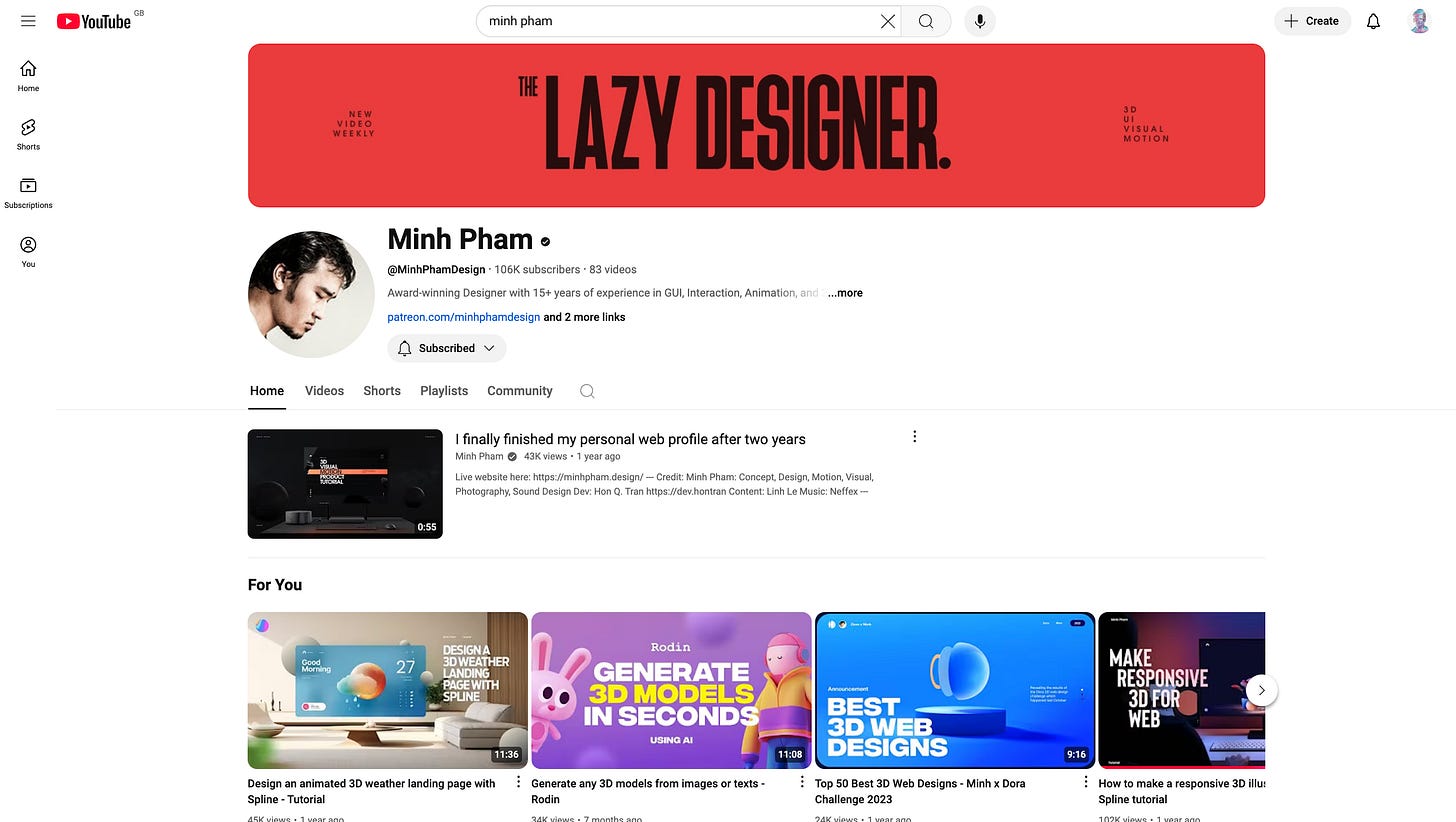
Start by exploring the Spline YouTube Channel and other resources. The tutorials walk you through creating everything from simple shapes to complex designs.
- Watch and Build Simultaneously: It’s essential to build alongside the tutorials rather than passively watching. Pause, follow the steps, and troubleshoot if needed. This hands-on approach accelerates your learning.
- Recommended Channels:
- Celia Lopez: Known for her detailed tutorials on advanced techniques:
- Spline Channel: Killer and direct from source!
- Axi Morris: An animal at Spline
- Minh Pham: A pro in 3D and web design who shares versatile tips:
- Diego Toledo Oliveira: Focuses on creating interactive 3D web animations:
By practicing with these experts, you’ll develop a solid foundation in no time.
💡 Pro Tip
Don't just watch—pause, build, and repeat. If you hit a roadblock, rewind the video and try again. This hands-on learning is essential to mastering Spline.
Step 2: Remix Community Creations
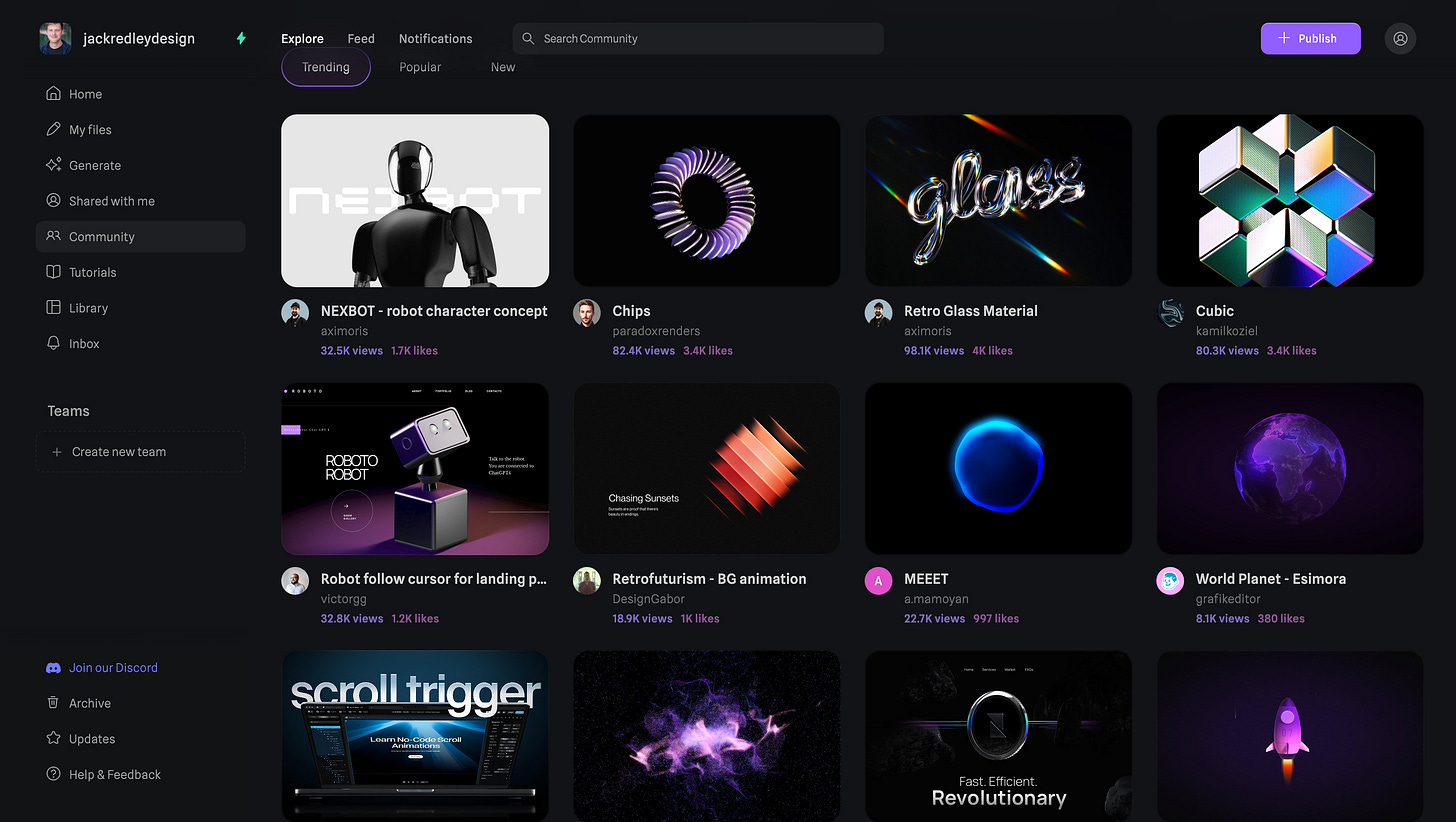
Dive into the Spline community, where creators share their projects for free. Remixing allows you to learn by deconstructing and experimenting with existing designs.
- How to Remix:
- Log into Spline and browse the community files.
- Use the Remix button to clone a file and open it in your workspace.
- Explore how the file is constructed—study effects, textures, and materials.
- Make modifications to create something unique while crediting the original creator.
The Spline Discord is another invaluable resource. Connect with creators, seek advice, and collaborate on projects. It’s a hub of inspiration and growth.
💡 Remember:
Always credit the original creator if you share your remixed work online.Another great place for learning and networking is the Spline Discord community. Engage with experienced creators, get feedback, and discover inspiring work from professionals.
Step 3: Recreate Real-Life Objects
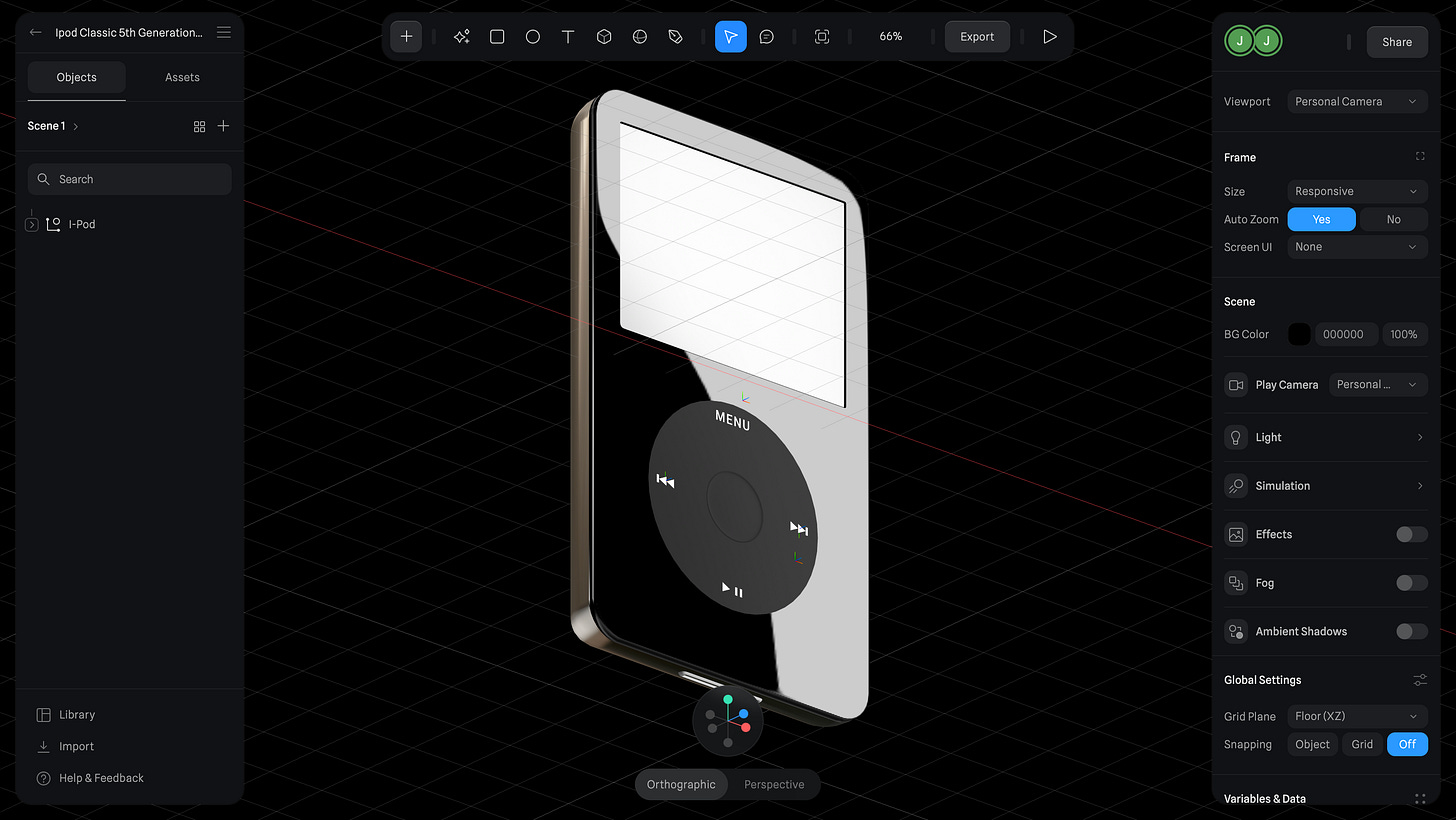
Challenge yourself by replicating objects you love. This method pushes your creativity and sharpens your technical skills.
Now that you've followed tutorials and remixed existing designs, it's time to build something from scratch. A great exercise is to recreate an object you love—whether it’s a pair of headphones, a cool bottle, or a piece of furniture.
How to Recreate a Real Object in Spline:
- Choose an object that interests you.
- Take reference photos from multiple angles.
- Import the images into Spline as guides.
- Use basic shapes (spheres, cubes, cylinders, etc.) to model the object.
- Apply textures and materials to bring it to life.
Conclusion: Give Yourself 3 Months to Master Spline
Learning 3D is not as hard as it seems, but it requires consistent practice. If you dedicate one month per step—following tutorials, remixing community files, and building real objects—you'll develop a solid foundation in 3D modeling.🚀
Challenge yourself:
Spend the next three months working through these steps, and by the end, you could even start charging for your work!Ready to start your 3D journey?
Open Spline, pick a tutorial, and start building today!
Would you like me to refine any sections or add more details? 😊
Bonus Tip: Monetize Your 3D Skills
Once you've built confidence in Spline, you can start offering 3D design services. Many businesses and creators need 3D assets for websites, marketing, and games. You can sell your work on 3D marketplaces or offer freelance services on platforms like Fiverr and Upwork.
Resources to Keep Learning:
- Spline Time 3D Newsletter – Weekly 3D assets and learning resources.
- Spline Blog & Articles – In-depth guides and industry insights.
- YouTube Channel – Continuous learning with updated tutorials.






